)觸控一體機(jī)-.jpg)
)觸控一體機(jī)-.jpg)
PRODUCT MODEL:
1. Product (Introduction)
This product is an intelligent device designed for use in scenarios such as meetings, education, and training. Integrating multiple functions such as computer, tablet, projector, whiteboard, monitor, and audio equipment, it achieves intelligent functions such as electronic whiteboard writing, PPT courseware playback, real-time annotation, wireless screen sharing, meeting recording, and better human-computer interaction.
Widely used in fields such as education and teaching, corporate conferences, commercial exhibitions, and lobby queries. For example: network multimedia teaching system, educational training recording system, enterprise product display system, automobile 4S store product experience system, real estate sales query system, airport station touch query system, medical institution medical inquiry system, telecommunications department business number selection system, securities and stock trading system, etc.
2. Product features
L adopts ultra high definition 3840 * 2160 resolution LCD panel, 178 ° all-round viewing angle, high color gamut, with special performance such as 3D digital noise reduction, dynamic contrast adjustment, intelligent elimination of residual images, and more perfect restoration.
Intelligent power management system, self regulating heat dissipation, LED twin crystal direct down backlight, full back active heat dissipation, higher brightness, lower power consumption.
Explosion proof and anti glare tempered glass effectively suppresses interference from external environmental light, resulting in soft and non glaring images.
Leading infrared touch solution with high stability, no drift due to time or environmental changes, sensitive response, and no delay.
Intelligent recognition of signal source: When there is a signal input, the device can automatically switch to the corresponding channel without manual adjustment;
Black screen green energy-saving: The LCD screen backlight can be turned off with one click without turning off the power of the whole machine, achieving a green energy-saving function of 80% power consumption of the whole machine. The backlight can be awakened by pressing the button or tapping any position on the screen for easy control;
Using industry stable and mature touch solutions, supporting up to 10 touch points. Highly stable, highly adaptable, not affected by environmental factors such as current, voltage, static electricity, etc., suitable for certain harsh environmental conditions.
Real time video and audio decoding; Real time video and audio playback; Compatible with multiple image, animation, and audio encodings, supports centralized control through TCP/IP networks, and can be distributed across the country based on the Internet, achieving super information dissemination through wide area networks and more efficient operational efficiency.
The Android system and computer system have dual touch operation, allowing users to access the internet, play multimedia files, PPT presentations, and engage in interactive teaching without the need for a computer. Users can install application software according to their own needs.
Using international standard OPS slots, with an integrated plug-in design and no external connection cables for detachable computer modules, for easy maintenance;
Integrated safety design, aluminum alloy frame, rounded corner anti-collision design; The front mounted round button on the machine frame has a touch button function, which has one key energy-saving, one key power on/off, one key computer on/off, and one key source switching functions;
The workshop fully adopts advanced IOS9001 solution management, and can customize the shell shape, configuration, body color, and add logo according to customer requirements.
Featured installation
Provide multiple installation methods to meet the installation needs of various industries. The basic model has wall mounted and floor standing installation.
3. Product Features
| function |
describe |
| Display interface |
Seamless switching between multiple systems of Windows and Android, one click switching |
| Touch operation |
Both Android and Windows interfaces support full-featured touch operations, and both systems support 10 point touch and 10 point writing |
| Physical buttons |
The front eight key film button allows for one key on/off, channel selection, TV menu and other routine functions of the device. It supports the button child lock function to prevent accidental operation during use |
| Backlight energy-saving |
Without turning off the power supply of the entire machine, the LCD screen backlight can be turned off with one click, achieving a green energy-saving function of 80% of the power consumption of the whole machine. It does not affect the output of audio and can be awakened by pressing buttons or tapping any position on the screen to wake up the backlight |
| Floating navigation |
The whole machine is in any channel, suspended on the desktop navigation button. Clicking on it can quickly launch the application in the menu. The button functions support customization, such as annotations, electronic whiteboards, homepage, etc., and automatically become semi transparent when not in use |
| Central control menu |
In any channel, the central control menu can be drawn on both sides to achieve touch operations such as signal source switching, backlight adjustment, volume adjustment, etc |
| Pull up touch menu |
Touch and pull up from the bottom of the screen to display the sidebar. The expanded function buttons are Return, Home, Tasks, Input Source, Menu, Volume -, Volume, Brightness -, Brightness, Whiteboard, Annotations, Screenshot, and automatically hide after 3 seconds of inactivity |
| Eye protection mode |
Turn on the eye protection mode. When the user is in the operating system, the screen backlight will dim. After 3 seconds of inactivity, the backlight will return to the set brightness, thus protecting the user's eyes |
| Embedded system |
Embedded open Android operating system, supports installation of various external APK software, some APKs may be incompatible In the absence of a PC, the embedded system can achieve functions such as whiteboard writing, Office software, web browsing, multimedia file playback, etc |
| Real time annotation |
Users can annotate at any time during use, such as PPT playback, whiteboard writing, etc., and support real-time annotation across all channels; Support QR code sharing and scanning to take away when connected to the network |
| screenshot |
During use, it supports screen capture function across all channels to record operation information |
| Screen recording |
Screen recording function is supported in all channels, which can record the full screen display image and automatically save it after completion |
| Intelligent recognition |
When there is an external signal input, the device automatically pops up a jump channel prompt, and after a delay, it automatically switches to the corresponding channel without the need for manual setting |
| Electronic whiteboard |
Embedded electronic whiteboard software; Support gesture recognition function. When users touch objects larger than 5CM * 5CM, such as the back of their hand, the system automatically recognizes them as a eraser function and can erase their handwriting; Support QR code sharing and scanning to take away when connected to the network |
| Classification of courseware |
The whole machine supports classified display of courseware documents, including external storage. Such as videos, images, PPTs, PDFs, Word, etc |
| Wireless screen sharing |
It can real-time mirror and push the screen images of mobile devices such as smartphones, tablets, laptops, etc. to be displayed on the all-in-one machine. It supports up to 4 screens to be displayed simultaneously, and can also freely switch between single screen displays. It supports touch feedback function and allows touch operation on devices on the same screen |
| Smart Pen |
Paired with a smart pen, it can achieve functions such as writing, PPT page flipping, air mouse, and volume adjustment, replacing traditional touch pens. It can be used on both Android and Windows systems |
| Expansion device |
Support expanding USB devices such as cameras, omnidirectional microphones, scanners, etc., for example: expanding cameras and omnidirectional microphones to achieve video conferencing functionality |
| VIP Reception |
When important clients come to negotiate projects, the VIP reception function can be used, with multiple theme options to meet the needs of different industries |
| communication interface |
Equipped with multiple signal input and output interfaces to meet the needs of various external devices |
| Document Classification |
Automatically classify documents, images, videos, and audios for easy searching |
| file encryption |
Supports encryption of files or folders. Once encrypted, files cannot be deleted, copied, cut, renamed, or any other operations |
4. Technical parameters
| type |
Parameters/Description |
|
| display |
Display Size |
110” |
| DISPLAY AREA |
2436.5(H)X1370.5(V) MM |
|
| display scale |
16:9 |
|
| Backlight |
ELED |
|
| resolution |
3840*2160pixels |
|
| brightness |
400cd/㎡ |
|
| contrast ratio |
1000:1 |
|
| colour |
16.7M |
|
| viewing angle |
89°/89°/89°/89°(min)(CR≥10) |
|
| response time |
8ms |
|
| Touch IC |
Touc-hscreen type |
Infrared induction |
| Touch point count |
ten o'clock |
|
| resolution |
32768*32768 |
|
| response speed |
<6MS |
|
| Minimum touch object |
>6MM |
|
| Touch accuracy |
±2MM |
|
| Light resistance performance |
80000Lux |
|
| Gravity free touch control |
support |
|
| Anti occlusion touch control |
support |
|
| Touching objects |
Non transparent objects such as touch pens and fingers |
|
| Theoretical click count |
>50000000 times |
|
| Embedded configuration |
CPU |
Coretex –A53 1.4GHz |
| GPU |
Mail-450 |
|
| RAM |
DDR-3 1GB |
|
| ROM |
8GB NAND Flash |
|
| operating system |
Based on Android 5.1 |
|
| WIFI |
built-in |
2.4G |
| television |
ATV |
NTSC\PAL\SECAM |
| DTV |
DTMB |
|
| multi-media |
video |
MPEG-2/4,AVS,H.264,H.265,TS,Realmedia… |
| audio |
MPEG1/2 layer I/II, AC-3 (customization required), AAC-Lc,WMA. |
|
| Analog Video |
CVBS |
1.0Vp-p /-5% |
| YPvPr |
480i/480p/576i/576p/720p/1080i/1080p |
|
| hd video |
HDMI IN |
480i/480p/576i/576p/720p/1080i/1080p/2160p |
| port |
Ethernet |
*2 RJ45 |
| VGA IN |
*1 DB15 |
|
| YPbPr IN |
*1 |
|
| AV IN |
*1 |
|
| AV OUT |
*1 |
|
| Earphone |
*1 |
|
| Tuner |
*1 IEC |
|
| SPDIF |
*1 |
|
| HDMI IN |
*3 |
|
| USB (Multimedia) |
*3 |
|
| TF-card |
*1 MAX 128GB |
|
| USB (Touch Control) |
*1 |
|
| OPS |
CPU |
Intel ® Core ? I3 |
| GPU |
Intel Integrated Display Core |
|
| RAM |
DDR3-4G |
|
| ROM |
128GB SSD |
|
| network card |
Realtek 10/100/1000MB adaptive |
|
| WLAN |
Wireless protocol 802.11b/g/n |
|
| sound card |
Realtek Core Sound Card |
|
| operating system |
Windows7/8/10 |
|
| port |
1*HDMI OUT |
|
| 1*VGA OUT |
||
| 2*USB 3.0 |
||
| 2*USB 2.0 |
||
| 1*MIC IN |
||
| 1*audio out |
||
| power supply |
working voltage |
AC110V/220V 50/60Hz |
| Maximum power consumption |
800W |
|
| standby power |
1W |
|
| Usage environment |
operation temperature |
0~50° |
| storage temperature |
-10~60° |
|
| relative humidity |
10-80RH without condensation |
|
5. Product size (unit: mm)
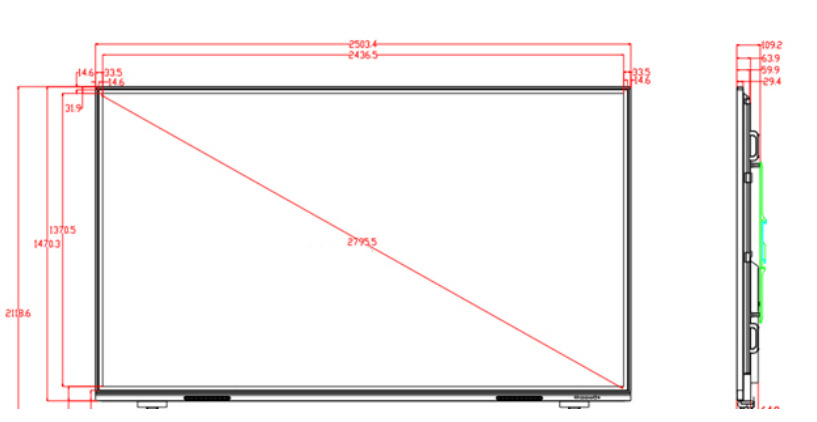
PE: The product size is for reference only, and the actual shipping structure size diagram shall prevail
6. Product Display
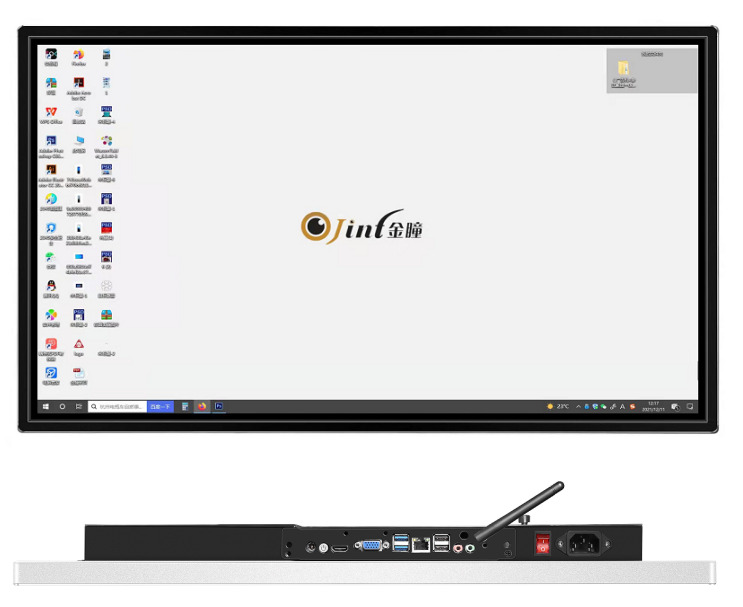


7. Application scenarios
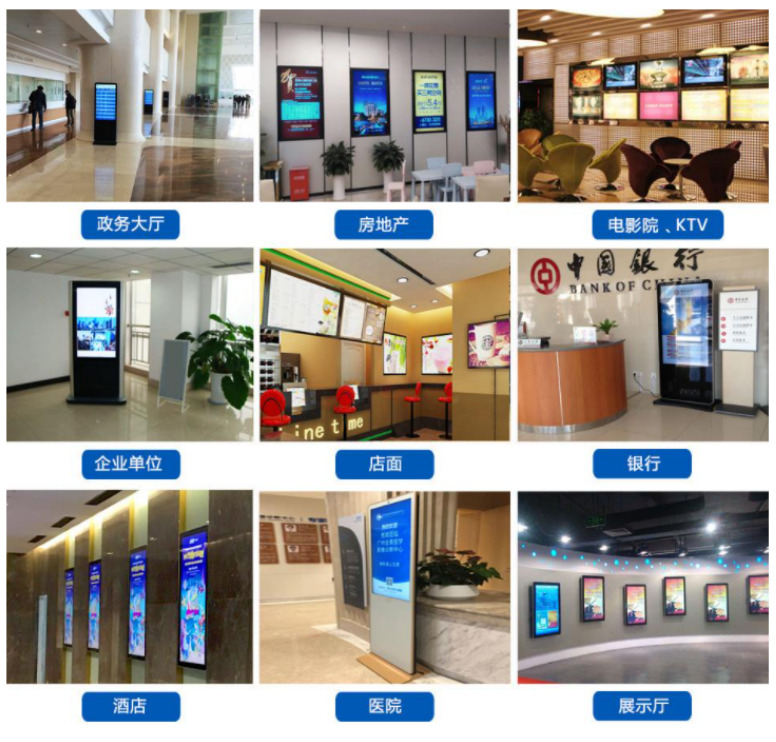
8. Instructions for use
To ensure the normal use of this product and prevent accidents such as electric shock or fire, please read and understand all usage requirements and operating procedures before using this product. Strictly adhere to the following requirements:
The power required for this product is generated by an AC power source, please pay attention to the input voltage standard when connecting.
The AC power socket should be well grounded and able to withstand sufficient product current requirements.
This product is designed for indoor use and cannot be used in outdoor environments
This product itself does not have waterproof performance, please do not directly put it into water or place it in areas that can be directly touched by rainwater
Be careful to avoid excessive moisture and dust to prevent circuit corrosion from causing malfunctions and affecting the lifespan of this product.
All output and input sockets should be operated in the event of a power outage
This product meets safety standards when used indoors at room temperature, but should be avoided from direct sunlight or other heat sources to prevent excessive temperature from affecting product stability.
If this product is not used for a long time, please unplug the power.
9. Random attachments and others
| type |
Description/Explanation |
| attachment |
Power cord 1.5M * 1 |
| Warranty card * 1 |
|
| Certificate of conformity * 1 |
|
| WIFI antenna * 1 |
|
| Wall bracket * 1 |
|
| Installation method |
Wall mounted horizontal fixation (horizontal screen) |
| Wall mounted vertical fixation (vertical screen) |
